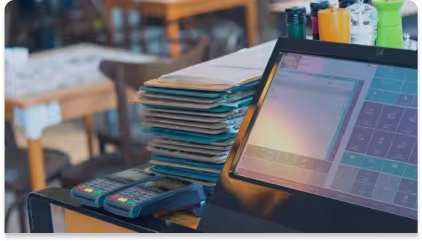Receta y procesamiento por lotes
Los costos de las recetas aumentan sus márgenes, pero con los precios cambiantes, es difícil de gestionar. WISK lo facilita al automatizar las actualizaciones de costos y fijar las porciones perfectas.
La calculadora de costos de bebidas alcohólicas de WISK escanea su punto de venta en tiempo real, identifica los costos faltantes, compara automáticamente las recetas y calcula los costos de vertido precisos, en función de los precios de sus facturas más recientes.

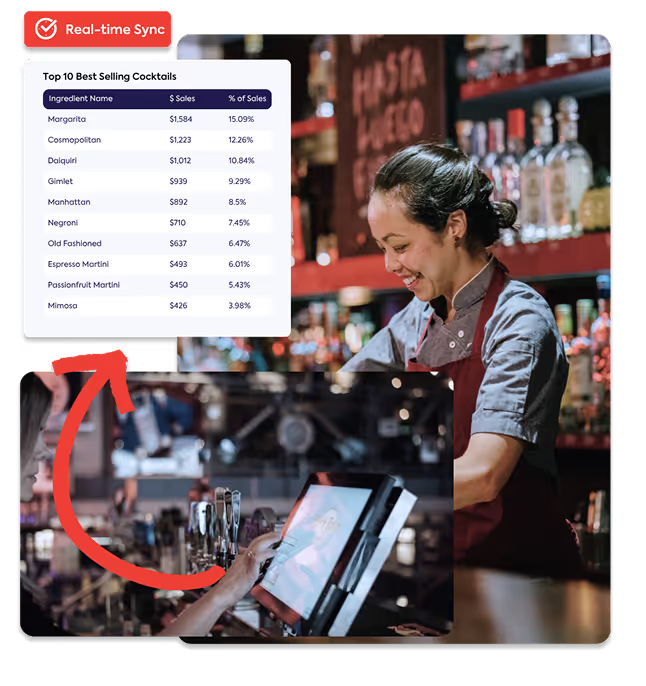










.avif)