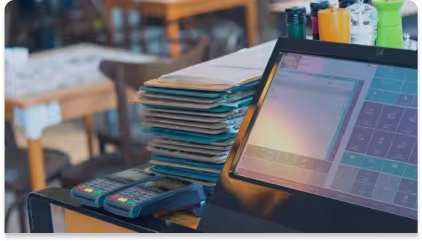Liquor Cost Calculator — Real-Time POS Costing for Bar Inventory Management
Every draft item in your POS without an assigned cost is a margin leak waiting to happen.
WISK’s Liquor Cost Calculator scans your POS in real time, identifies missing costs, auto-matches recipes, and calculates accurate pour costs—based on your latest invoice prices.

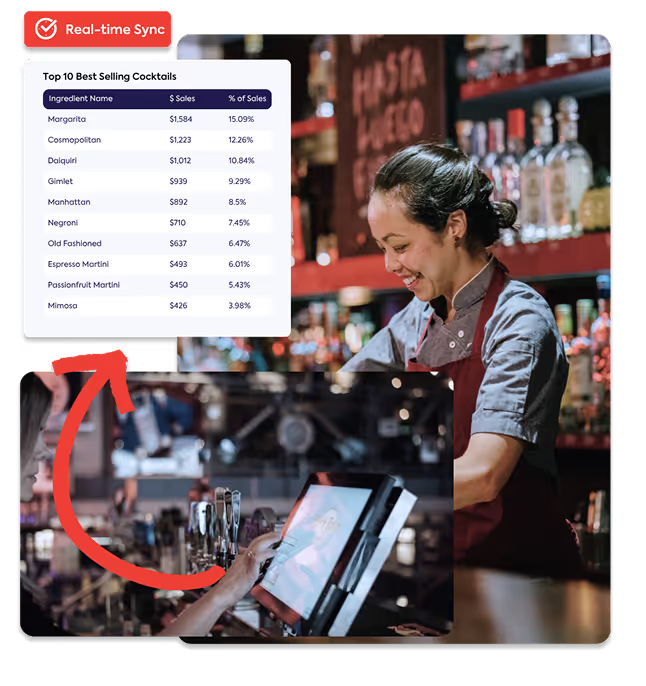










.avif)