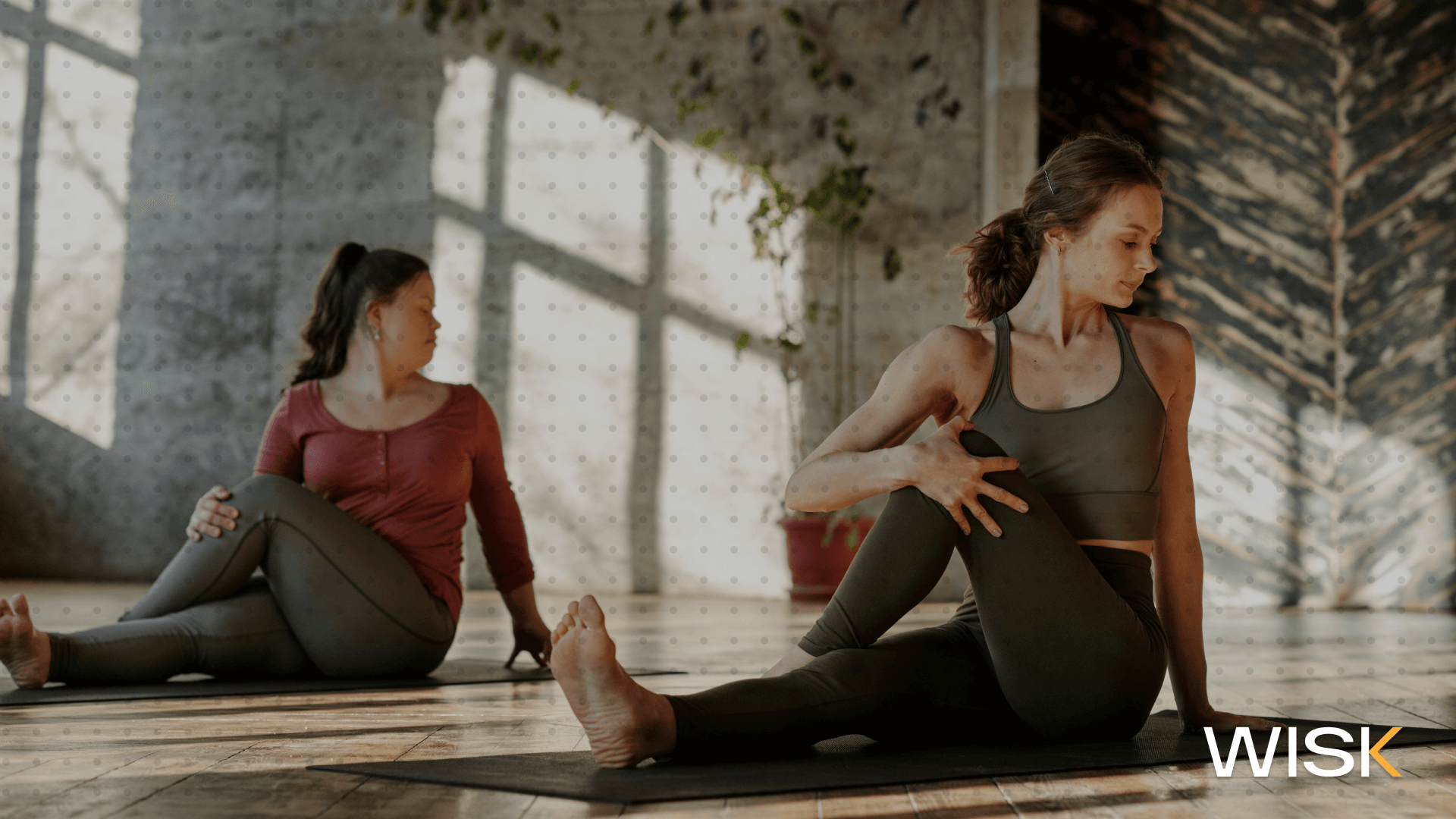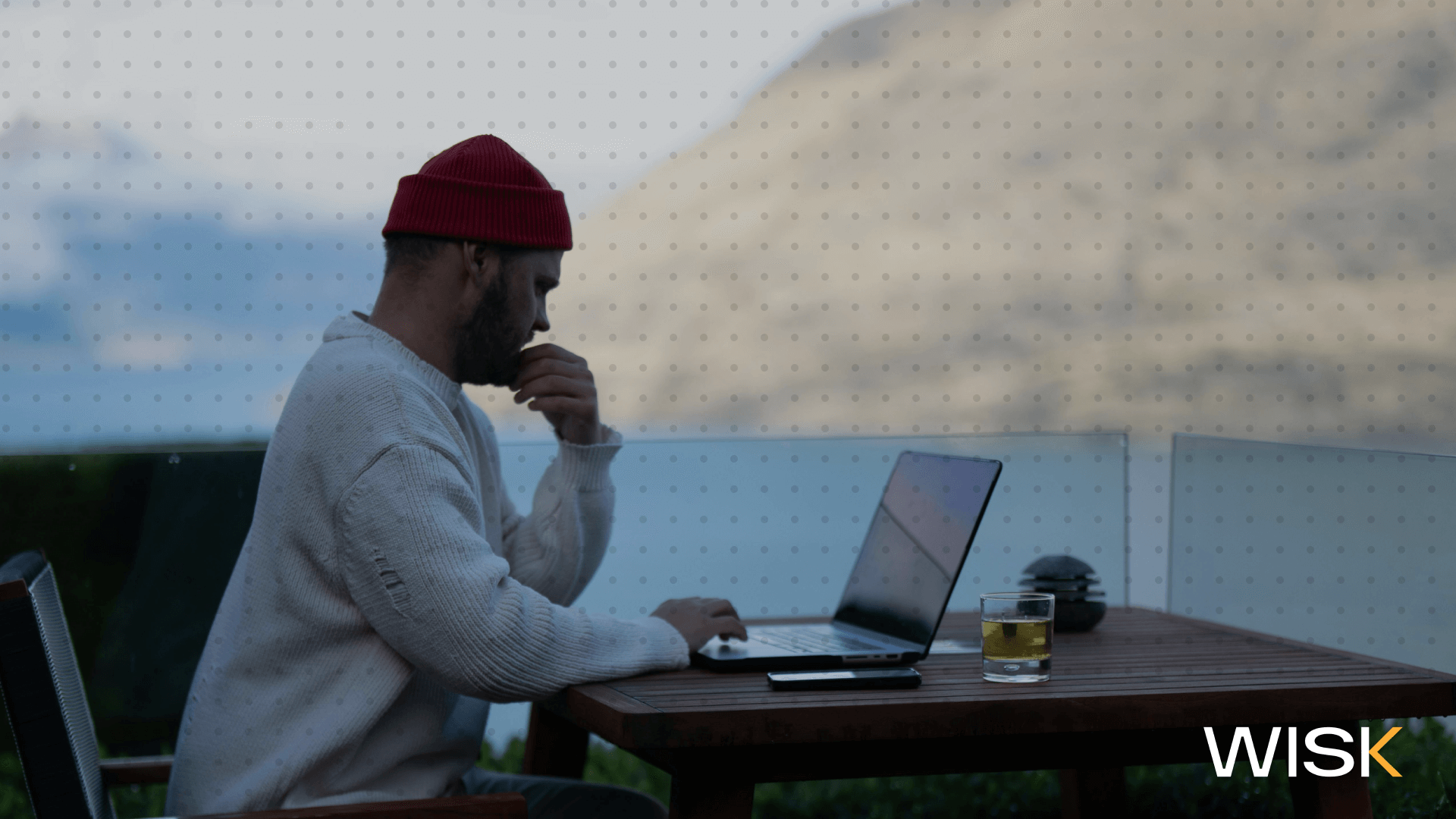Running a restaurant means juggling a hundred tiny transactions every day. Invoices pile up, service charges change, and someone needs to make sure the numbers add up. If you’re tired of overpaying, chasing down missing payment details, or sorting through paper receipts that look like confetti after a busy night, this guide is for you. We’ll walk through practical invoice system tips for restaurants, mix short punchy tips with deeper discussion, and give you templates and real fixes you can use today.
Why invoices matter more than you think
An invoice is more than a receipt. It is the record that turns food, staff, and service into revenue and costs. Clear invoices help you bill clients correctly, pay vendors on time, and keep your accounting software tidy. When invoices are messy you get extra work, late payments, and worse, overpayments. A recent Small Business Credit Survey found that roughly four of every five small firms face payments related challenges, so you are not alone.
Think of your invoices as the menu for your money. If the menu is clear, guests order confidently. If it is confusing, everyone hesitates and mistakes happen. That clarity matters whether you’re using a restaurant invoice template for a private event, an invoice generator for a catering invoice, or sending professional invoices for service charges.
Tip 1 — Build an invoice template that fits your restaurant
Start with a reliable restaurant invoice template and make it yours. Include essential details such as invoice number, date, payment terms, payment details, and an itemized list of invoice items. Add your own logo so the invoice looks professional and trustworthy.
Guests and clients process a document faster when it looks familiar and complete. Use free invoice templates as a starting point and tweak them for menu items, guest count, and special requests. QuickBooks, for example, has several free invoice templates and a free invoice generator you can use to customize and download templates.
What to include in your template
- Business name, billing address, and contact info
- Invoice number and date for tracking
- Item ordered or service provided with quantities and unit prices
- Applicable taxes and service charges clearly calculated
- Total cost and payment terms such as due date or late fees
- Notes for special requests or cancellation policy
A clean template reduces disputes and helps invoices get paid faster.
Tip 2 — Use an invoice generator for repeat events and catering services
Catering invoices are where details matter most. Events involve guest count, menu items, additional fees for staffing, rentals, and possibly refunds if someone cancels. An invoice generator saves time and keeps every event’s invoice consistent. It lets you save a template for repeat services, add specific details for each client, and create a detailed breakdown that shows exactly what a customer is paying for.
If you run events often, save separate templates for weddings, corporate events, and private parties. That way you can pull up a catering invoice that already has fields for guest count, service provided, and food safety compliance notes. Small changes only take a minute and you avoid retyping the same costs again and again.
Tip 3 — Itemize everything and explain extra fees
Customers and accountants both like transparency. Add an itemized list that breaks down dishes, quantities, and any additional fees such as equipment rental or late-night service charges. Call out applicable taxes and service fees so the total amount is obvious. When clients see a clear breakdown they are less likely to dispute charges and more likely to pay on time.
A helpful trick is to include a short line under each invoice item that explains the charge. For instance, under “private bar setup” add “ includes bar staff for 4 hours.” That small detail prevents follow-up emails and speeds approval.
Tip 4 — Make your billing process digital and repeatable
Paper invoices work for a while and then they do not. Digital invoices are searchable, uploadable, and easy to file. They integrate with accounting software so you can match payments to invoices, catch duplicates, and reconcile faster.
Accounts payable trends show that automation reduces manual entry time and errors, which means staff spend less time keying numbers and more time on service. One industry report found major efficiency gains after AP teams adopted automation, including reductions in manual data entry and faster processing times.
What to automate
- Invoice capture and upload from email or PDF
- Matching invoices to purchase orders or receipts
- Reminders for outstanding invoices and overdue notices
- Syncing invoices into your accounting software to keep books current
Automation does not replace judgment. It removes the grunt work so managers can focus on exceptions and approvals.
Tip 5 — Set payment terms and stick to them
Clear payment terms mean fewer surprises. Decide whether you need deposits for catering services, what your cancellation policy looks like, and whether you charge interest on late payments. List payment terms prominently on every invoice and explain the total amount due, what counts as paid, and how customers can pay you.
If you want invoices paid faster, offer multiple payment options and show payment details clearly. Payment links on digital invoices reduce friction and increase the chance of being paid on time.
Tip 6 — Use invoice numbers, dates, and versions for auditability
A consistent invoice numbering system helps when you reconcile and when auditors ask for documents. Use date codes or sequential numbers so it is easy to see timeline and approvals. If an invoice is revised, increment the version or include a revision note so there is a clear audit trail. This helps with disputes and ensures costs are traceable to menu items or events.

Tip 7 — Integrate invoices with accounting software and POS
When invoices and your point of sale or accounting software talk to each other, you win. Integrations reduce double entry and ensure taxes and expenses are calculated correctly. Whether you use Excel exports or full ERP syncs, make sure invoice items map to the right expense categories.
Small business payments research shows one of the top pain points is reconciling payments across systems. Tighter integration makes payroll, inventory, and taxes easier to manage.
Tip 8 — Protect against overpayments and duplicate payments
Overpayments happen when invoices are duplicated, approvals overlap, or manual entry creates errors. Put a simple three step control in place
- Check invoice numbers and vendor names before approval
- Match invoice totals to purchase orders and delivery receipts
- Use role based approvals so one person cannot approve and pay the same invoice
A second set of eyes on large invoices or invoices with unusual line items can save serious money.
Tip 9 — Keep customer-facing invoices clean and friendly
If you are billing customers directly, produce professional invoices that match your brand. Use a restaurant invoice template that includes your logo, clear descriptions of dishes or services provided, and a friendly note thanking the customer. Clean invoices increase trust and help customers understand additional fees and taxes.
For downloadable or printable receipts, have a printable invoice template ready so walk-in clients can get a physical receipt too.
Tip 10 — Train staff on invoice items and food safety notes
Front of house and events staff often provide the information that ends up on invoices. Train them to capture the right details such as guest count, menu items, special requests, and any food safety notes that might be required for compliance. That level of specific detail reduces back and forth later and keeps customers informed of what they paid for.
Practical examples you can steal
Example 1 — Small catering invoice
- Invoice number: 2025-087
- Client: Rivera Corp
- Event date: July 14, 2025
- Guest count: 120
- Itemized list: 6 menu items with quantities and unit prices
- Additional fees: service charges, equipment rental, applicable taxes
- Payment terms: 50 percent deposit required within 7 days, balance due 10 days after event
Example 2 — Private dining invoice
- Invoice number: 2025-091
- Client: Private party
- Menu: 4 courses, dish substitutions listed in special requests
- Cancellation policy: Full refund if canceled 30 days prior, 50 percent if canceled 14 days prior
Save these examples as templates and tweak as needed in your invoice generator or accounting software.
A survey worth sharing
If you want a stat to show at the next managers meeting, use this: the Federal Reserve’s small business payments report notes that a large share of small firms face challenges with payments and invoice processing, affecting cash flow and operations. That is a useful conversation starter when you want to invest in better billing process and tools.
How WISK helps — make invoices accurate and fast
This is where WISK steps in. WISK ties inventory and menu data to invoices so your invoice items, menu items, and costs are consistent. That connection prevents mismatches between what was ordered and what you bill for.
WISK also supports detailed breakdowns for catering services, guest count fields, and line items that match your restaurant invoice template. You can upload receipts, fill in payment details, and sync totals to your accounting software so there is less manual entry and fewer mistakes.
Practical wins with WISK
- Create professional invoices that include your logo and detailed itemized lists
- Auto populate invoice items from actual menu usage and inventory counts
- Include cancellation policy and special requests fields on event invoices
- Export invoices to Excel or upload them directly into your accounting software
- Reduce overpayments and speed up collections so you get paid faster
If you want to see how WISK will change your billing process, we can walk you through a demo and show how a restaurant invoice template looks when it is connected to live inventory and sales. That takes the guesswork out of your billing process and helps you save time and money.
Wrapping up and next steps
Invoices are the plumbing of your restaurant business. If they leak, everything else gets messy. Fix the small things first — clean templates, clear payment terms, consistent invoice numbers, and itemized lists.
Then automate what takes time, integrate with accounting software, and train staff to capture the right details. Use free invoice templates as a starting point and grow into an invoice generator and automation that fit your scale. QuickBooks and other providers offer free templates and generators to get started if you want a fast path to better invoices.
If you want help turning one of your menus or events into a bill-ready template, or if you want to see WISK in action and learn how it links inventory to invoices, let’s get you a demo. Fix the invoicing today and keep more of the revenue your team works so hard to earn.