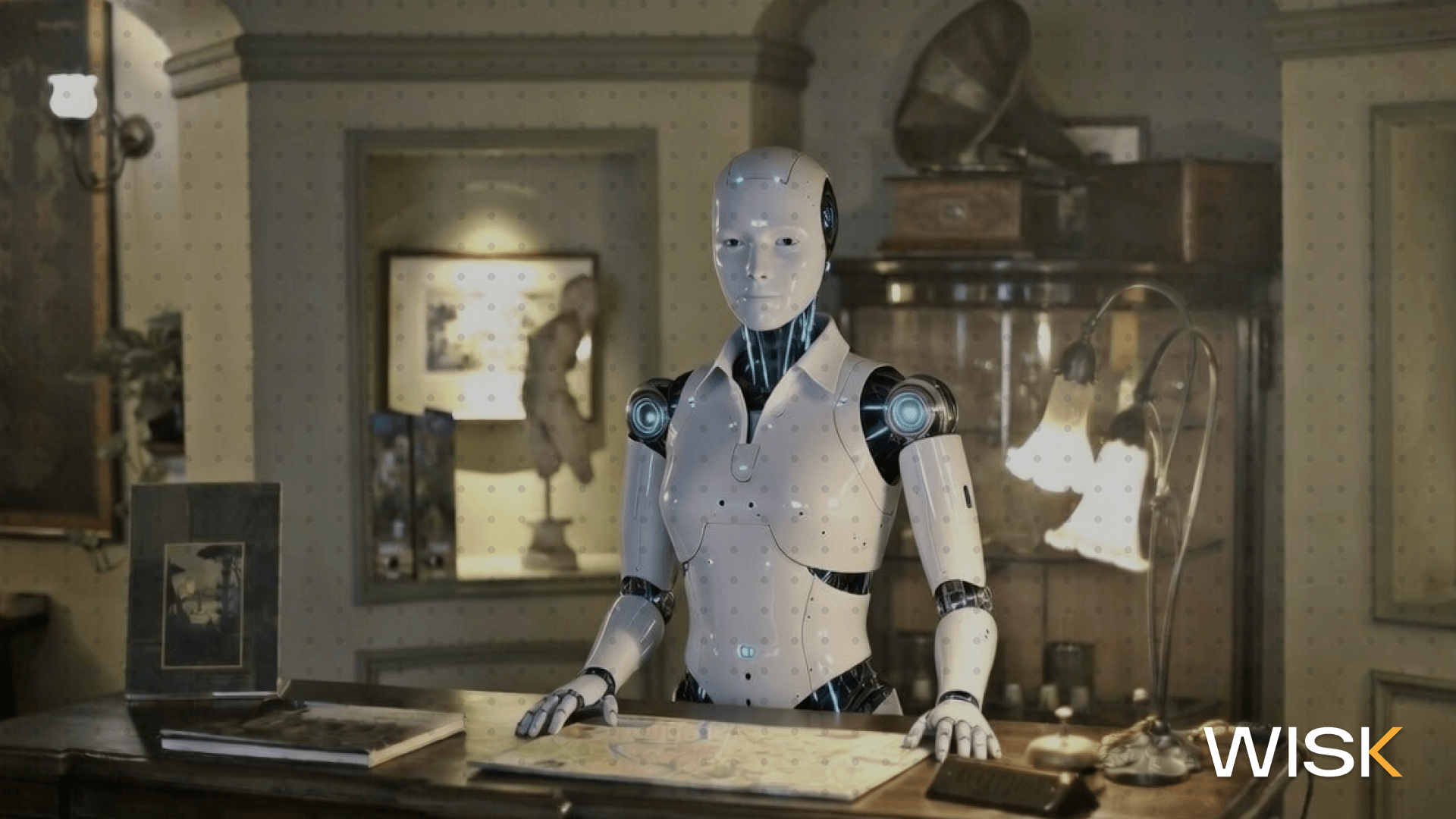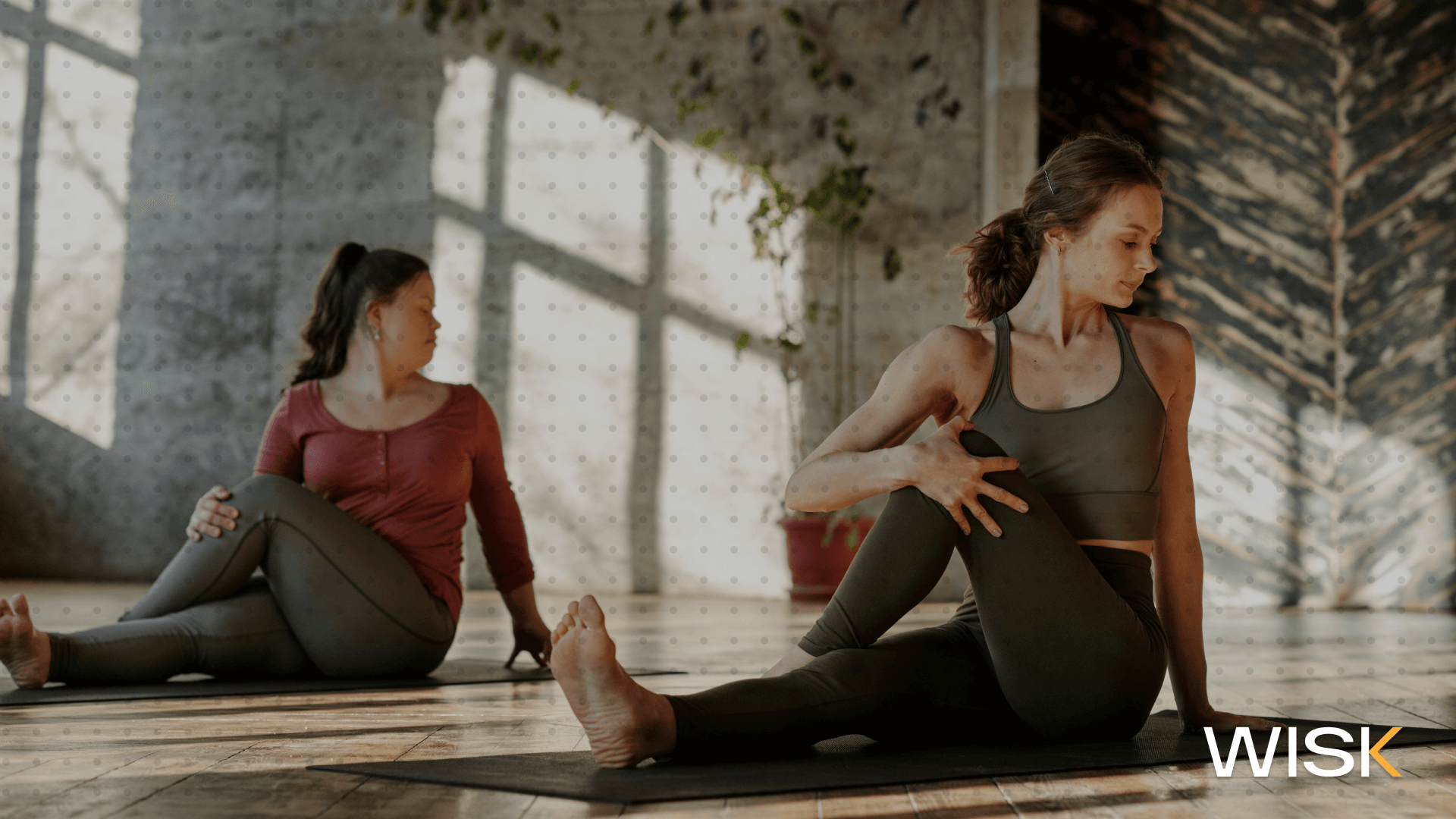Running a restaurant in 2025 feels a bit like steering a small ship through rough seas. Ingredient prices spike, customers expect great quality and service, and profit margins stay stubbornly thin. A food cost calculator is not a luxury anymore. It is a business tool that brings accuracy, speed, and control to your menu pricing, inventory, and purchasing decisions.
This guide gives you practical how-tos, a short history of costing, and actionable lessons to turn data into profit — written like I’m in a room full of owners and managers, trading real advice you can use today.
Quick snapshot: why meal costing calculator matters now
Food and labor still eat a large chunk of every dollar that comes in and leave only a sliver for profit. As the National Restaurant Association points out, food and labor are the two biggest line items for a restaurant, each taking about 33 cents of every dollar in sales. That leaves little room to absorb price swings or inefficient processes.
What a food cost calculator actually does (and what managers love about it)
Put simply, a food cost calculator turns ingredient costs, recipe yields, and portion sizes into clear numbers: total cost, food cost percentage, and profit margin per menu item. The typical flow is:
- Input purchase price and quantity purchased for ingredients
- Add recipe yields and prep losses so the recipe cost calculator knows how much usable product you get
- The tool computes food cost percentage and shows food cost calculator results per menu item and total cost for the period
- You use that data to refine menu price, portion control, and supplier negotiations
If you want to calculate food cost percentage manually, the common formula is (total cost of goods sold / total food sales) x 100. Software automates this across dozens or hundreds of menu items so you can focus on operations and profitability rather than spreadsheets.
A brief history so the tool makes more sense
Years ago recipe cost sheets were a back-of-house ritual done once a quarter, often after a messy inventory count. As ingredient prices became more volatile and operations more complex, restaurants moved to more frequent checks, then to digital spreadsheets, and now to integrated systems.
Modern recipe cost calculators link inventory, invoices, and point of sale so recipe information updates whenever ingredient prices change. That reduces guesswork and keeps menu price decisions grounded in current data.
Five business benefits that turn numbers into profit
- Better menu prices and profitable dishes
Know the recipe cost and compare it to the menu price to determine food cost percentage and profit margins. You can decide which dishes to promote, which to rework, and which to remove. - Faster, more accurate calculations
Instead of manual calculations when ingredient prices change, a calculate button updates totals and shows food cost calculator results instantly. That speed matters when quantity purchased, seasonal pricing, or supplier deals vary. - Tighter portion control and consistent quality
When staff have recipe yields and portion guidelines embedded in the system, they serve consistent dishes and reduce waste, improving profitability and customer experience. - Smarter purchasing and better deals
With line item detail on ingredient costs and total cost per recipe, you can determine where to negotiate, find lower ingredient prices, or switch suppliers to improve thin profit margins. - Clear records for future reference and audits
Export recipe reports or a pdf version of your costing sheets to keep a historical trail, support a pricing strategy, or share with investors. This also helps when you create cost breakdowns for a menu engineering review.
Practical guide — how to implement a meal costing workflow this week
- Start with your top 20 menu items
Cover the dishes that make up the bulk of sales. Use a recipe cost calculator or a free food cost calculator to capture ingredient costs and yields. - Record purchase price and units consistently
Enter the purchase price and units for each delivery, and log quantity purchased. If your invoices can be snapped or imported, the system will update ingredient prices automatically. - Measure recipe yields and loss
Record yields for trims, bones, peels, and batch prep. That affects the true ingredient costs and your recipe cost accuracy. - Set target food cost percentage by category
Some items will naturally have a higher food cost percentage while serving strategic roles. Decide which dishes you will price for profit and which you will price for traffic. - Use data to negotiate
Track ingredient prices over time to show suppliers where your cost pressure sits and to push for better deals on high-volume items.
Export and review
Create a pdf version of your report for a monthly review meeting so purchasing, kitchen, and management are aligned.

Common mistakes managers still make
- Using outdated ingredient prices so food cost percentage becomes meaningless
- Ignoring recipe yields which underestimates true ingredient costs
- Not linking POS prices to plate cost so menu price and actual cost drift apart
- Relying on estimates instead of invoice data which hides thin profit margins until it is too late
Avoid these and you move from reactive firefighting to proactive control.
Tools and features to look for in a food cost or recipe cost calculator
- Real-time ingredient prices that update recipe cost automatically when invoices change
- Batch recipes and prep item support so sub-recipes roll up correctly into menu item costs
- POS integration so menu price, sales and portions link to inventory usage and profitability
- Export options including a pdf version for sharing and future reference
- A clear calculate button and dashboard so staff and managers can run calculations on demand
- Inventory and purchasing ties so you see how quantity purchased and supplier deals affect total cost
If you want a quick list of free food cost calculator options to test, there are valid tools and basic calculators that will get you started while you evaluate full platforms. These are useful for learning and for ad hoc checks but expect more manual work.
Why integrated platforms beat spreadsheets
Spreadsheets are flexible but fragile. They break when units are inconsistent, when recipe yields change, or when a new supplier price arrives. Integrated platforms connect invoices, inventory, and sales data to give you an always-on view of food costs, ingredient costs and menu item profitability. Real data, fewer math errors, and less time spent on calculations turns into more focus on quality and service.
For a hands-on example of a platform already doing this well, see how WISK links inventory, invoices, recipe yields, and menu pricing so managers can maintain control and improve margins.
How to measure ROI from a food cost calculator
Track three metrics before and after implementation for 90 days:
- Change in food cost percentage — does your food cost percentage improve as you act on insights?
- Change in profit margins — small changes in cost yield visible margin improvements when food costs and sales data are linked.
- Labor hours saved on calculations — time saved is money saved; many kitchens regain 20 or more hours per month by automating costing.
These numbers feed a simple ROI calculation: if you reduce food costs even by 1% on a $100,000 monthly food spend, that is $1,000 saved every month. Over a year that adds up, and that is before factoring in fewer stockouts, better deals negotiated with suppliers, and more consistent dishes.
Real quick lessons from restaurateurs
- Keep recipe information exact and update it when suppliers change. Even small swings in ingredient prices vary based on quantity purchased and season.
- Use portion control to protect margins and quality. Customers notice consistency and good portions help with perceived value.
- Review your menu with data. Some high-volume items hide low margins. Some low-volume items might be your biggest drivers of profit if priced right.
Bringing it home — why WISK helps and what to do next
If you want a single solution that takes you from invoices to menu pricing, WISK builds recipe cost from live ingredient prices, links recipe yields to menu items, and updates food cost percentage automatically whenever purchase price or quantity purchased changes.
That means you get accurate recipe cost, total cost per dish, and food cost calculator results without manual rework. WISK also supports exporting reports for future reference and creating recipe books with ingredient detail and portions so front and back of house stay aligned.
If your goal is to maintain control, improve profitability, and be able to determine profitable menu prices quickly, take these steps this month:
- Test a free food cost calculator or demo a recipe cost calculator for your top 20 items
- Log your recent invoices and update purchase price and quantity purchased data
- Run your first calculations and export a pdf version of the report for a management review
If the results look promising, book a WISK demo to see how automation and integration reduce manual tasks and protect thin profit margins.