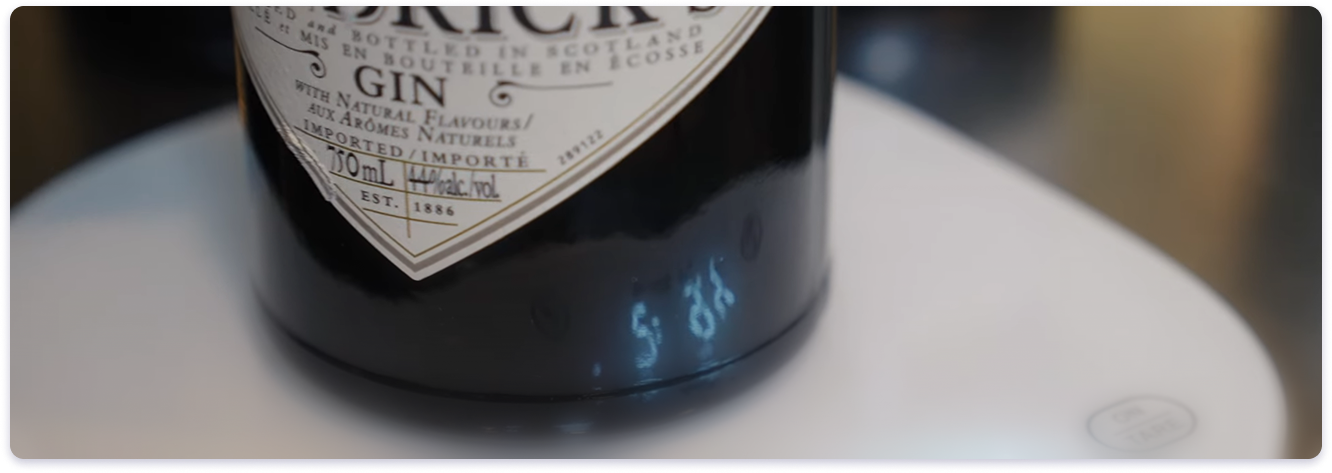
Frequently Asked Questions
What are the benefits of a restaurant inventory management software?
When inventory management is done right, it helps restaurants reduce waste, save on costs, improve menu planning, and ultimately increase their profitability. The use of inventory software greatly improves the accuracy and efficiency of the inventory management process.
What is restaurant inventory management?
Restaurant inventory management is the process of monitoring and controlling the food and beverage ingredients within a restaurant's stock. It involves keeping track of what supplies enter and leave your inventory, analyzing usage, predicting future demand, and making decisions about when and how much to order.
Can you still do inventory with WISK if there’s no WIFI?
Yes. All of your data is saved within WISK, even when there is no WIFI. Once you connect to the WIFI, your data will then update within WISK automatically.
Does WISK work with Bluetooth scales?
Yes. In fact, we recommend using bluetooth scales to make the inventory taking experience even easier. There are specific, cost effective scales that we recommend using with WISK.
How do you take inventory with WISK?
Taking inventory with WISK is designed to be simple and intuitive. 1. Choose an Area: Start by selecting the inventory area (such as a bar, kitchen, or storage room) you'll be working on from the app. 2. Scan or Search for Items: Use WISK’s barcode scanning feature to quickly recognize items in your inventory, or manually search for items if you prefer. 3. Count Your Stock: Input the quantity of each item in your selected area, using fractional amounts for open bottles or partial units.4. Sync Your Inventory: After entering all items, synchronize your data. WISK will then update your inventory in real-time, giving you immediate insight into your stock levels. WISK’s platform supports multiple units of measurement and partial quantities, simplifying measurements for items like open wine bottles or bulk goods. With WISK, inventory becomes a fast, efficient, and transparent process.
How does inventory management software help me save money?
Effective restaurant inventory management directly impacts vital financial metrics such as your Cost of Goods Sold (COGS) and Prime Cost. It optimizes food cost control by preventing overstocking or understocking, and reduces waste. Lower your COGS by making smarter purchasing and menu pricing decisions using accurate data.
How to choose the right inventory management system?
When choosing an inventory solution, consider its user-friendliness, integration with existing systems, real-time tracking capabilities, insightful reporting and analytics, reliable customer support, and cost-effectiveness. And don’t forget to ensure it has all the features you need for your restaurant.
How does WISK track inventory?
WISK tracks inventory using a combination of barcode scanning, manual input, and real-time data synchronization. After the data is entered, inventory data is synchronized and updated in real time on WISK’s platform. Inventory levels, usage patterns, and variance are then analyzed and made available to users, delivering valuable insights on managing their stock effectively.


Maurice, Assistant Manager @ Flyjin
“Before using WISK, we had hesitations due to past unsuccessful experiences with other systems. We often reverted to pen and paper, which required transferring data to Excel, making the process very time-consuming. We started scanning everything, doing the inventory, it went super well, so I was very pleasantly surprised.”


Massimo, General Manager @ Lucille’s
“It took a lot less time to get everyone on board. They were all open for it because it's an app. They could use their phone. You know, at the touch of our phones, we have everything available. We just scan the item, we go through it all in a sequence, so it's very well organized, everything's well counted, and I think it just really facilitates the time efficiency of everything.”


Sid, Managing Partner @ Brass Tap
“I think we are into almost three months now since we started WISK. And like I said, it's just getting better and better every week. And my managers are happy, I'm happy, and the reports that we are looking for, it's amazing.
We are happy because it cut our inventory time more than half. ”


James, Director Of Procurement @ ICONINK
“With WISK, we were able to dial that in so much tighter and keep people accountable. Also being able to customize the inventory system for each concept and still being able to honor those partnerships and have the right brands present at each venue, despite the different concepts and the different menus.”


Loyd, Owner @ L’infâme Tittle Tattle and La Gargamelle in Montreal
Before WISK, honestly, inventory was kind of a drag. We had this huge Excel sheet, we have over a hundred products in here, so it's kind of hard to just do inventories. It used to take us about one or two hours every week. Twice a week actually, it was not very accurate with our Excel sheet, but now it takes us like 20 minutes and we're done. And I was kind of surprised it was so user-friendly.


Josiah, General Manager @ Chauncey Social
“When I first started using WISK, I realized that it was a lot more simple than I had anticipated. It was pretty much a quick download, a 20 minutes tutorial, and then the first button to click is “start first inventory”, and the very first thing I did was scan a bottle. That bottle was located immediately and I just put how many I had and then I moved on.”




