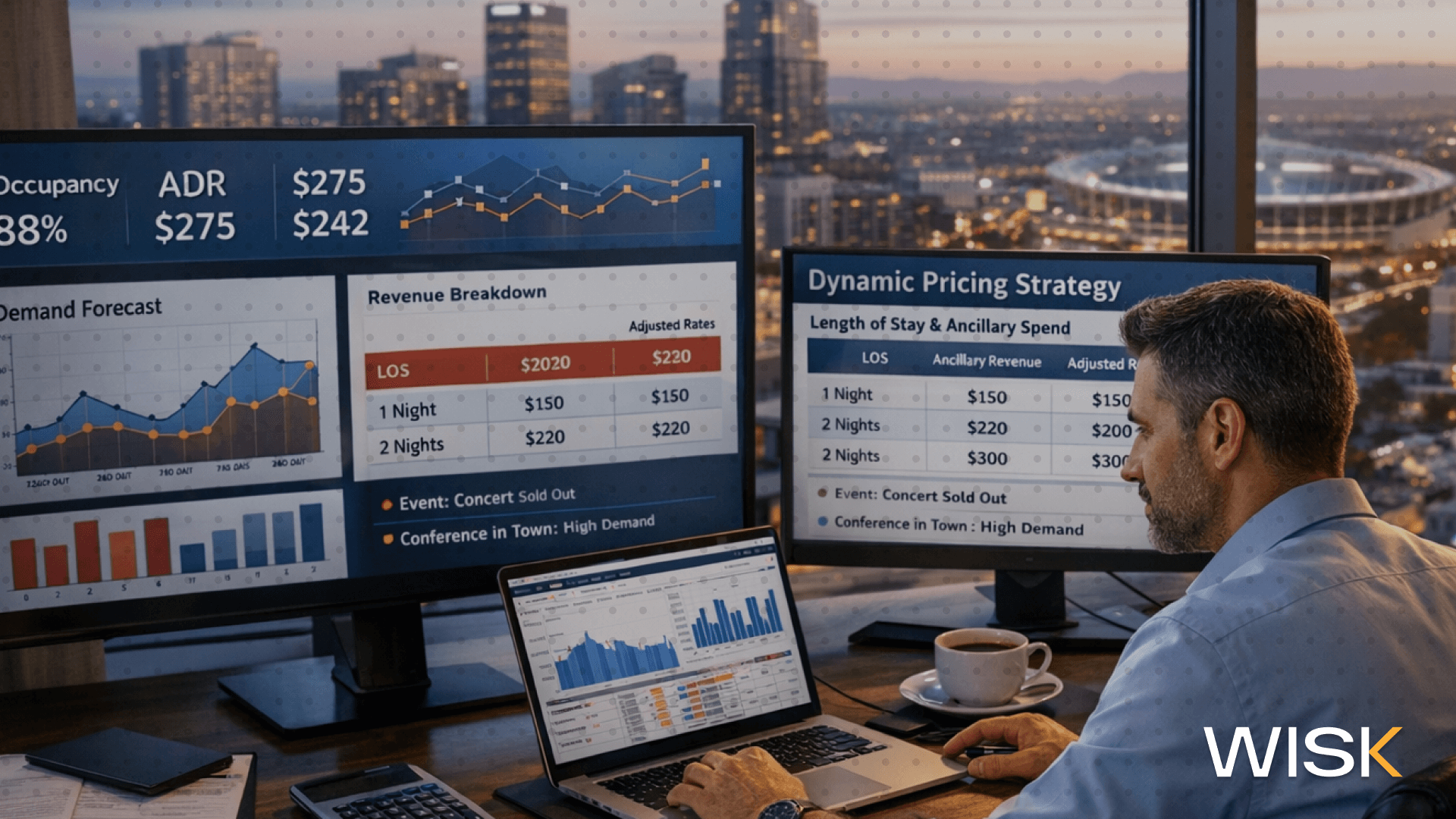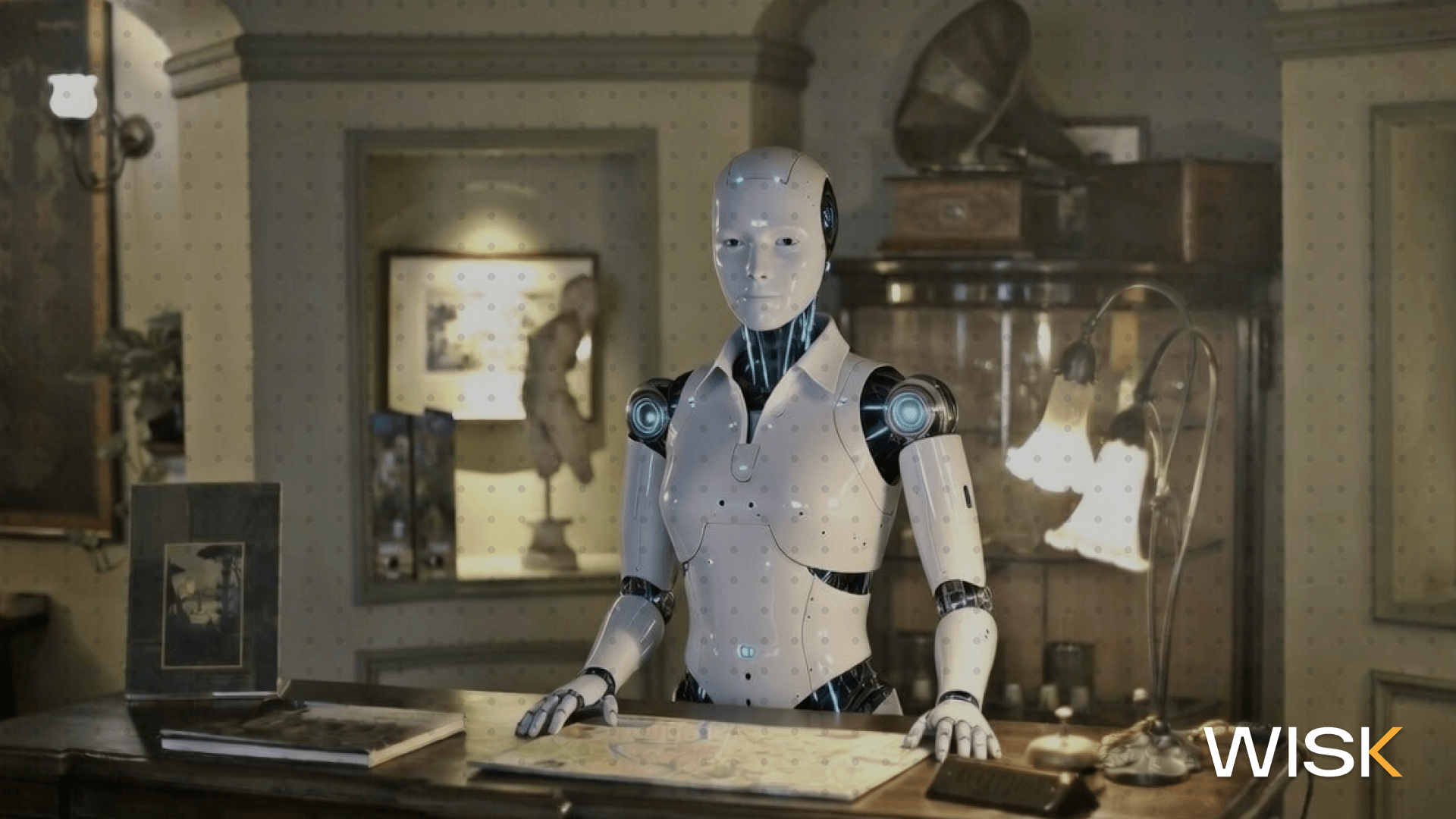Les propriétaires de bars intelligents savent que les prix des fournisseurs peuvent varier considérablement d'une commande à l'autre. Une semaine, votre tequila coûte une chose, la semaine suivante, votre vodka monte en flèche, puis tout à coup, le total de vos factures ne ressemble plus à ce que vous aviez prévu dans votre budget.
Lorsque les marges sont déjà serrées, de légères variations de prix créent de gros problèmes en termes de coûts des boissons. C'est là qu'une application d'inventaire pour barman qui permet un suivi des stocks en temps réel devient moins pratique et constitue davantage une garantie financière.
Dans ce guide, nous expliquerons comment un logiciel d'inventaire des bars peut vous aider à gérer les stocks avec plus de précision, à négocier les relations avec les fournisseurs en position de force et à maintenir l'alignement de votre équipe afin que tout le monde reste sur la même longueur d'onde. L'accent est mis sur la façon dont un système d'inventaire des bars tel que celui de WISK qui offre la clarté gérants de bar besoin lorsque les prix semblent imprévisibles.
La vraie raison pour laquelle les prix des fournisseurs deviennent compliqués
Les prix deviennent rarement chaotiques du jour au lendemain. Cela commence généralement par de petits changements qui passent inaperçus parce que l'inventaire prend trop de temps ou parce que votre équipe s'appuie sur d'anciennes feuilles de calcul qui ne tiennent pas compte des coûts actualisés. Lorsque vous devez jongler entre plusieurs sites, différents bons de commande et une combinaison de fournisseurs, ces petits changements se traduisent par de plus grandes incohérences.
De nombreux opérateurs suivent toujours inventaire des boissons alcoolisées avec des méthodes manuelles qui prennent d'innombrables heures. Vous savez peut-être déjà combien de temps il faut pour compter les bouteilles, suivre la valeur de votre dollar et calculer les marchandises vendues sans le bon logiciel. La plupart des équipes se contentent d'estimations approximatives. Ensuite, lorsque le total des factures augmente, vous vous sentez obligé de résoudre le problème alors que l'argent a déjà quitté votre compte.
UNE application d'inventaire des bars change cette dynamique car il vous fournit des données d'inventaire qui reflètent ce qui se passe aujourd'hui. Avec les bons outils, vous pouvez détecter les anomalies de prix, comparer l'historique des bons de commande et voir comment l'évolution des coûts affecte votre situation réelle coût de la recette niveau. C'est le type de visibilité qui prend tout son sens lorsque chaque bouteille compte.
Conseil 1 — Commencez par des comptes précis et arrêtez de deviner
Si vos chiffres ne correspondent pas à la réalité, les décisions des fournisseurs en matière de prix ne seront que des suppositions. Compter l'inventaire est fastidieux, mais les applications d'inventaire à barres vous permettent de scanner des codes-barres et de synchroniser les comptes sur plusieurs appareils afin de faire l'inventaire plus rapidement et avec moins d'erreurs.
La lecture de codes-barres et l'intégration de balances Bluetooth accélèrent le nombre de cycles et réduisent les écarts, ce qui rend vos bons de commande plus précis et vos conversations avec les fournisseurs plus crédibles.
Étape pratique : planifiez le décompte des cycles hebdomadaires en fonction des horaires lents et utilisez-le lecture de codes-barres pour capturer l'inventaire compte rapidement. Piste niveaux d'inventaire et des alertes de stocks faibles pour vous permettre de passer une nouvelle commande avant d'être en rupture de stock, tout en évitant les stocks excédentaires qui bloquent les liquidités.
Conseil 2 — Associez les données d'inventaire au point de vente et aux données de vente réelles
Les prix des fournisseurs doivent être déterminés en fonction de la manière dont les articles se vendent réellement, et pas seulement de ce que vous espérez qu'ils vendent. Lorsque votre système d'inventaire importe automatiquement les données de vente depuis le système de point de vente, vous obtenez des chiffres réels pour les produits vendus et des recettes de boissons.
Cela vous permet de calculer avec précision le coût des articles et le coût moyen des boissons alcoolisées, et de repérer les écarts entre la consommation théorique et réelle. C'est là qu'une application d'inventaire intégrée au point de vente et dotée de codes-barres devient une fonctionnalité incontournable.
Que faire aujourd'hui : assurez-vous que votre application d'inventaire prend en charge l'intégration des points de vente et que les données de vente circulent. Exécutez le rapport sur les écarts chaque semaine afin que vous et vos gérants de bar restiez sur la même longueur d'onde.
Conseil 3 — Transformez les inventaires en bons de commande plus intelligents
Les bons de commande doivent être le résultat des données d'inventaire et non une habitude. Grâce à des niveaux de stock et à des tendances de la demande précis, vous pouvez négocier de meilleurs prix auprès des fournisseurs en consolidant les commandes, en synchronisant les achats en fonction des promotions ou en vous engageant à respecter des volumes prévisibles en échange de remises. Les outils d'inventaire qui présentent des analyses détaillées vous aident à identifier les lignes à pousser et celles à ajuster.
Étape pratique : utilisez des analyses détaillées pour créer un tableau de bord des fournisseurs. Suivez les délais, les variations de prix et les écarts de facturation afin de savoir quels fournisseurs fournissent de manière fiable, au meilleur coût et au meilleur service.

Conseil 4 — Utilisez le coût réel et le coût des articles pour comparer les offres des fournisseurs
Deux bouteilles portant la même étiquette peuvent avoir des coûts totaux différents une fois que le fret, les promotions et les dépôts de bouteilles sont inclus. Un bon système d'inventaire calcule automatiquement le coût réel et le coût des articles à partir des factures et des bons de commande. Cela signifie que vous pouvez comparer les offres des fournisseurs en utilisant la valeur monétaire qui compte pour vous, et pas seulement le prix de l'autocollant.
Devis à utiliser lors de la négociation : montrez à votre fournisseur le coût de l'article au niveau du SKU. Les fournisseurs réagissent aux données. Lorsque vous présentez des données d'inventaire précises, ils sont plus susceptibles de correspondre aux prix de vos concurrents ou de proposer des remises anticipées.
Conseil 5 — Protégez votre marge grâce à des alertes de stocks faibles et à l'optimisation du PAR
Les alertes de stocks faibles permettent d'éviter les commandes d'urgence qui coûtent plus cher. L'optimisation du PAR vous aide à conserver la bonne quantité de stock afin de ne pas surcommander par crainte de rupture de stock. Les deux fonctionnalités s'intègrent directement à la stratégie de tarification des fournisseurs, car des modèles de commande prévisibles et stables font de vous un meilleur client, et les meilleurs clients obtiennent souvent de meilleurs prix.
Gain rapide : définissez des alertes de stocks faibles et passez en revue les niveaux de PAR tous les mois. Utilisez les informations de l'application pour ajuster périodiquement le PAR en fonction des tendances des ventes et des événements.
Conseil 6 — Gérez plusieurs sites et centralisez les achats
Si vous gérez plusieurs sites, vous ne pouvez pas gérer les prix des fournisseurs localement et vous attendre à de l'efficacité. Les achats centralisés avec des données d'inventaire partagées réduisent les commandes redondantes, garantissent des remises sur volume et simplifient les systèmes de comptabilité.
Le bon logiciel d'inventaire des bars prend en charge un nombre illimité d'utilisateurs et plusieurs sites. Ainsi, les directeurs d'entreprise, les directeurs régionaux et les directeurs de bar disposent des mêmes données d'inventaire et peuvent collaborer sur des offres avec les fournisseurs.
Conseil de mise en œuvre : passez à un système d'inventaire unique pour tous les sites afin de consolider les bons de commande et les factures des fournisseurs. Cela réduit les doublons de SKU et vous donne une plus grande marge de négociation.
Bref historique : pourquoi cela a tout changé récemment
Il y a dix ans, les processus d'inventaire étaient basés sur le papier et les systèmes de point de vente étaient souvent isolés. Cela a obligé à deviner et a entraîné des écarts. Les applications d'inventaire modernes combinent les deux.
Numérisation de codes-barres et intégration avec les systèmes POS ont changé la donne, et les logiciels d'inventaire automatisent désormais une grande partie de ce qui prenait auparavant d'innombrables heures. Les opérateurs qui ont adopté ces outils ont constaté une réduction mesurable du temps consacré à l'inventaire et à la nourriture et pourcentage du coût des boissons.
Une statistique utile : restaurants et les bars qui utilisent un logiciel d'inventaire font généralement état de baisses mesurables des coûts et d'importants gains de temps grâce aux processus d'inventaire automatisés. Un aperçu récent a révélé que les restaurants peuvent voir Réduction de 2 à 5 % du pourcentage des coûts à l'aide d'un logiciel de gestion des stocks, qui s'additionne rapidement sur les P&L mensuels.
Erreurs courantes à éviter en matière de tarification des fournisseurs
• En utilisant uniquement les prix catalogue et en ignorant les détails de la facture et les frais de transport.
• Commander « par mesure de sécurité » et se retrouver avec un excédent de stock qui réduit les flux de trésorerie.
• Ne pas rapprocher les rapports sur les écarts afin que le vol ou le gaspillage passent inaperçus.
• Exécution de comptages manuels qui diffèrent selon les appareils et les gestionnaires.
Tout cela crée des leviers que les fournisseurs exploitent ou qui entraînent des coûts cachés. Les systèmes d'inventaire modernes réduisent ces écarts grâce à la lecture de codes-barres, à des analyses détaillées, à des rapports sur les écarts et à la synchronisation des systèmes comptables.
Comment rendre les conversations avec les fournisseurs constructives
Assistez aux réunions avec les fournisseurs avec des données claires. Partagez l'utilisation au niveau du SKU, la consommation hebdomadaire moyenne et l'historique des bons de commande. Si vous montrez aux fournisseurs des tendances de consommation précises et la cadence de commande que vous souhaitez, ils peuvent présenter des propositions pertinentes pour les deux parties. Les fournisseurs ont tendance à récompenser les commandes prévisibles et consolidées par de meilleurs prix ou des conditions favorables.
Conseil de pro : apportez les rapports sur les écarts et les bons de commande à la réunion. Utilisez-les comme preuve lorsque vous demandez de meilleures conditions.
Quelles sont les fonctionnalités sur lesquelles vous devez insister dans le bon logiciel d'inventaire de la barre
Lorsque vous évaluez vos choix, recherchez ces fonctionnalités de base : lecture de codes-barres, intégration des points de vente, alertes de faible stock, analyses détaillées, calcul du coût des articles et du coût réel, capacité à gérer les bons de commande, prise en charge de plusieurs appareils pour un nombre illimité d'utilisateurs et rapports sur les inventaires et la valeur monétaire. Un système prenant en charge les intégrations Bluetooth des balances et l'importation des factures des fournisseurs permettra de comptabiliser les stocks et de rapprocher les factures plus rapidement et avec plus de précision.
Comment WISK vous aide à négocier de meilleurs prix avec vos fournisseurs
Si vous recherchez une solution unique qui gère la lecture de codes-barres, le suivi des stocks en temps réel, le coût des articles, les bons de commande et l'intégration des points de vente, WISK est conçu pour ce flux de travail. L'application d'inventaire des bars WISK automatise les rapports d'inventaire, permet de gagner du temps lors de l'inventaire et fournit des analyses détaillées afin que vous puissiez voir les niveaux de stock et les tendances des coûts en quelques clics. Cela rend vos conversations avec les fournisseurs plus courtes et plus productives, car vous négociez sur la base de faits et non de conjectures.
Essayez ces étapes avec WISK : scannez les codes-barres lors de votre prochain inventaire, importez les données de vente depuis votre point de vente, exécutez le rapport sur les écarts et créez des bons de commande informés par niveaux par et tendances des ventes. Si vous avez besoin d'aide, les services de conseil de WISK peuvent vous aider au déploiement et à la formation afin que toute votre équipe soit sur la même longueur d'onde.
Liste de contrôle finale : gains rapides en matière de prix et d'inventaire pour les fournisseurs
- Utilisez la lecture de codes-barres et une balance Bluetooth dans la mesure du possible pour accélérer le comptage.
- Intégrez votre application d'inventaire à votre point de vente afin que les données de vente circulent automatiquement.
- Générez des rapports sur les écarts chaque semaine et agissez en cas d'écart.
- Centralisez les achats sur tous les sites pour tirer parti des volumes.
- Comparez les offres des fournisseurs en utilisant le coût réel et le coût de l'article, et pas seulement le prix de l'autocollant.
Les prix des fournisseurs sont négociables lorsque vous disposez des données. Commencez par de meilleurs comptages, établissez des liens vers les données de vente et utilisez les analyses pour orienter les bons de commande. C'est ainsi que vous réduisez les coûts des boissons, protégez vos marges et consacrez moins de temps aux tâches d'inventaire.
Êtes-vous prêt à maîtriser les prix des fournisseurs ? Essayez WISK's système d'inventaire des bars pour une démonstration et découvrez comment une application d'inventaire moderne permet de gagner du temps, de réduire le gaspillage et d'améliorer les achats en quelques clics. Apprenez-en plus et planifiez une démonstration.